| Secure Your WordPress Website with HTTPS for free: A Visual Step-by-Step Guide to Securing Your Website with SSL Contributor(s): Williams, Andy (Author) |
|||
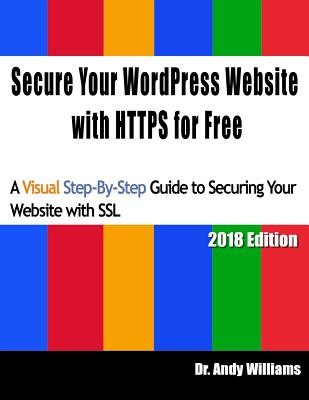 |
ISBN: 1987550323 ISBN-13: 9781987550320 Publisher: Createspace Independent Publishing Platform
Binding Type: Paperback Published: April 2018 Click for more in this series: Webmaster |
||
| Additional Information |
| BISAC Categories: - Computers | Web - Blogging |
| Series: Webmaster |
| Physical Information: 0.2" H x 8.5" W x 11" L (0.55 lbs) 98 pages |
| Descriptions, Reviews, Etc. |
| Publisher Description: Fix "Not Secure" warnings in Google Chrome and other browsers, for free How many times have you heard about major companies being hacked and private data being accessed? It's scary isn't it? Everyone is becoming more aware of the need for increased security when online. We now live in an internet world where trust is everything. If you run a website, then act now. Visitors to your site need to know they can trust you and your website. Visitors now know that they can easily check whether your site is secure by looking up at the address bar of their browser. If a web page is secure, they will see the comforting Padlock icon. Google Chrome (used by around 60% of all surfers) goes one step further and adds the word "Secure," just to reinforce the fact. Insecure pages don't have that padlock, and Google Chrome may even state "Not Secure." How would that kill the trust of your visitors? The industry standard for establishing a secure and encrypted link to a website is called SSL (Secure Sockets Layer). This encryption ensures that all data moving between a web browser and a website server is private. You can tell if a website uses a secure connection because the URL begins with HTTPS. That "s" stands for secure, so HTTPS is the secure version of HTTP. To create this type of security, you need at least one certificate, issued by a certificate authority and installed on your server. This used to cost a significant amount of money. However, in this book, I will show you how to get a free certificate and install it so that your site is secure. In the process, you'll also add your site to Cloudflare, a content delivery network that speeds up and helps protect your website from hackers and spammers. In this book you will learn: |
| Customer ReviewsSubmit your own review |
| To tell a friend about this book, you must Sign In First! |